Whether you’re just about to embark on a personal blog intended to round up any thoughts that passes through your mind, or you’re about to adopt a corporate website of a multi-billion dollar corporation, there’s a good chance you’ll be using Google Analytics. Every online business owner should at least have used this tool once in their career. Not only is it the product of the company mainly responsible for maintaining that the internet keeps on ticking (Google), but it also includes pretty much all the analytics a webmaster would need to improve his site or blog. Oh and did I mention that it’s free?

Google Analytics dashboard may look intimidating, but it is simple to use and Google will take you through step-by-step.
Google had said so themselves, it’s a tool that they’ve designed to help website owners improve their websites so their visitors keeps coming back. Google Analytics is a simple and straightforward tool, which is easy to figure out. However, if you don’t want to waste time while improving your website, here are the most used features of Google Analytics that you should know right out of the box.
SEO (search engine optimization)
Keywords has always been one of the main weighing factors on why some websites are placed higher in search results compared to others. A great website owner should primarily be an expert in the kind of keywords his targeted customers are looking up on search engines. You’ll have access to the data about keywords by clicking Traffic Source>Sources>Search>Organic. From there you’ll see a list of keywords and how well are they able to direct visitors to your internet site. From this, you’ll know which keywords you need to drop, and which ones do you need to follow.
Effective content
Going through Content>Site Content>All Pages will lead you towards a section in the dashboard how a particular page is doing. A page tells how your overall content is doing in attracting and keeping customers. Obviously, other than the keywords, there are other factors that the Google algorithm is trying to determine to rank your website. One of which, is if your content is well written, or if it has other media like photos or videos, is well composed.
Bounce Rate
This is the stat that determines if your visitors are finding enough value in your website. It is able to measure this based on how long are they staying on your pages before they move on to some other site. Google translates this that the longer a visitor stays, the bigger the merit you should get, while bouncing visitors would have the adverse effects. You can use the Google Analytics tool to determine if you’re doing a good job in that regard. Having a bounce rate of 40 percent or less should be the passing mark.
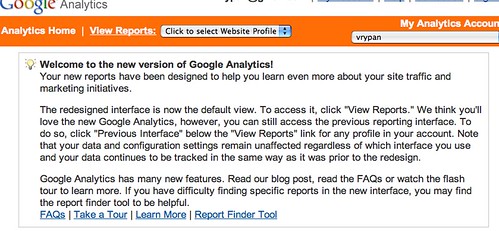
Google updates its analytics tool on a regular basis. This is why it is important to make it a part of your every day activities.
In-Page Analytics
By going into Content>In-Page in the Google Analytics dashboard, you will see the stats concerning in-page analytic. The information you’ll find here concerns which specific areas of your websites are your visitors interacting the most. If they are clicking a particular widget, if they are opening a particular tab more, if they are often lingering on a particular article – are all the things you need to amend the design and in-page SEO of your site.

